0-60 with
OpenStack: A self-paced lab
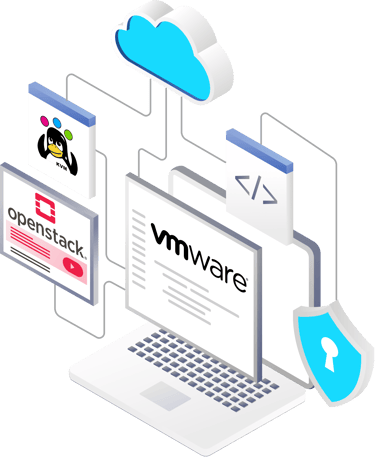

This is the self-paced version of the lab that we ran live in February 2024. If you would like to participate in a live lab or your own environment, contact us and we’ll be happy to help.
Session 1
Configuring physical server OS & networking
This session covers the pre-requisites of configuring servers to be managed by OpenStack & the KVM hypervisor:
1. Deploying the Platform9 host-agent onto servers
2. Enabling the "Platform9-onboarding" role to simplify KVM and OpenStack configuration. This replaces the manual steps required to deploy OVS, NTP and KVM kernel modules
3. Configuring host networking and global networking;
a. Configure physical network interfaces
b. Create OVS bridge for external network
c. Configuring VLAN and VXLAN
Session 2
Onboarding servers into OpenStack and assigning server roles
Once pre-requisites have been configured on the server, we walk you through the process of bringing servers under management in OpenStack, and assigning server roles:
1. Hypervisor: Servers that will run Virtual Machines
2. Image Library: Servers that will host Virtual Machine template images
3. Block Storage: Servers that will provide a block storage interface that will be used by Hypervisors
4. Network Nodes: Servers that will support networking functionality for software defined networks
Session 3
Deploying your first VM on KVM
Once servers have been assigned roles, you have a complete OpenStack cloud ready to do the real work of running your private cloud. To deploy your first VM, we guide you through:
1. Uploading a Windows or Linux Virtual Machine template into the Image Library
2. Creating a "Tenant Network" aka "VM Network" to which Virtual Machines connect
3. Configuring Virtual Machine templates using a Flavor for T-Shirt sized VMs
4. Using an SSH key to enable secure access to the VM
5. Using cloud-init to customize Virtual Machines as they first boot up
6. Accessing the VM console
7. Testing east-west network connectivity
8. Performing common VM lifecycle operations
Session 4
Block storage, storage classes and backup options
Using the block storage API to integrate with your existing storage investments, such as storage solutions from Pure Storage, Dell, NetApp, HPE, NFS or other.
Using Volume Types to differentiate between different storage classes, and using storage policies to manage QoS.
Using Volume Snapshots and VM Snapshots as the first level of data-protection.
Choices in integrating with 3rd party backup solutions for more advanced data protection requirements.
Session 5
Self-service, multi-tenancy and quota management
Using "tenants" to manage different organizations that you may be serving - internal or external.
Using roles to assign sets of privileges to users in these organizations.
Using quotas to control the amount of capacity available to different users and organizations.
Session 6
VM live migration and VM HA
The equivalents to VMware vMotion and VMware storage vMotion.
Live migration for VMs using shared storage.
Live migration for VMs when not using shared storage (i.e. migrating VM storage blocks as part of live migration).
Volume backed live migration: live migrating VMs that are using volumes instead of ephemeral disks.
VM HA: Defining cluster scope by assigning Hypervisors to "Availability Zones". Enabling HA on an Availability Zone.
Automatic VM failover by use of Platform9's Masakari technology.
Session 7
Deep dive into Software Defined Networking
Tenant Networks vs Provider Networks vs External Networks: what they are, and when do you need to use them.
Configuring Routers, Floating IP pools and Security Groups.
Defining network topologies: Flat vs VLAN vs VXLAN vs GRE.
Comparing OpenStack software defined networking vs VMware DVS and VMware NSX features.
Session 8
Deploying Kubernetes
Deploying a Kubernetes cluster with Virtual Machine nodes.
Deploying a Kubernetes cluster using physical server nodes.
Automating Kubernetes cluster provisioning using cloud-init (VM customization) so a Kubernetes cluster comes up by just booting up the required number of Virtual Machines.
Using KubeVirt to manage Virtual Machines (not covered in detail, possible topic for a future hands-on lab).
Data service provider uses Platform9 OpenStack to save 4x cost and boost efficiency
- Scalability for hundreds of hypervisors and thousands of VMs.
- Configuring in twenty minutes what could take up to six weeks.
- Minimal use of public clouds.

Get Managed OpenStack with Always-on Assurance™
in your data center.
Platform9 has made OpenStack easy and consumable. Leaving VMware has never been easier – just connect your ESX hosts and go.
Contact us to schedule a live demonstration and book a free trial to see it in action in your own environment.
We thank our users for awarding us a 4.8 out of 5 rating on G2



_HighPerformer_HighPerformer.png?width=150&height=195&name=CloudPlatformasaService(PaaS)_HighPerformer_HighPerformer.png)